How to change name servers?
If you have purchased the domain from hostcity.pk and now want to change name servers, then follow these steps:
On the left side click on domain (world globe icon will be showing)

By clicking on domain, again drop-down option will be shown, select domains icon
By clicking on the domain symbol from drop menu, your all domains will appear, which you have purchased from hostcity so far.
![]()
From you domains section, again click on domain icon.
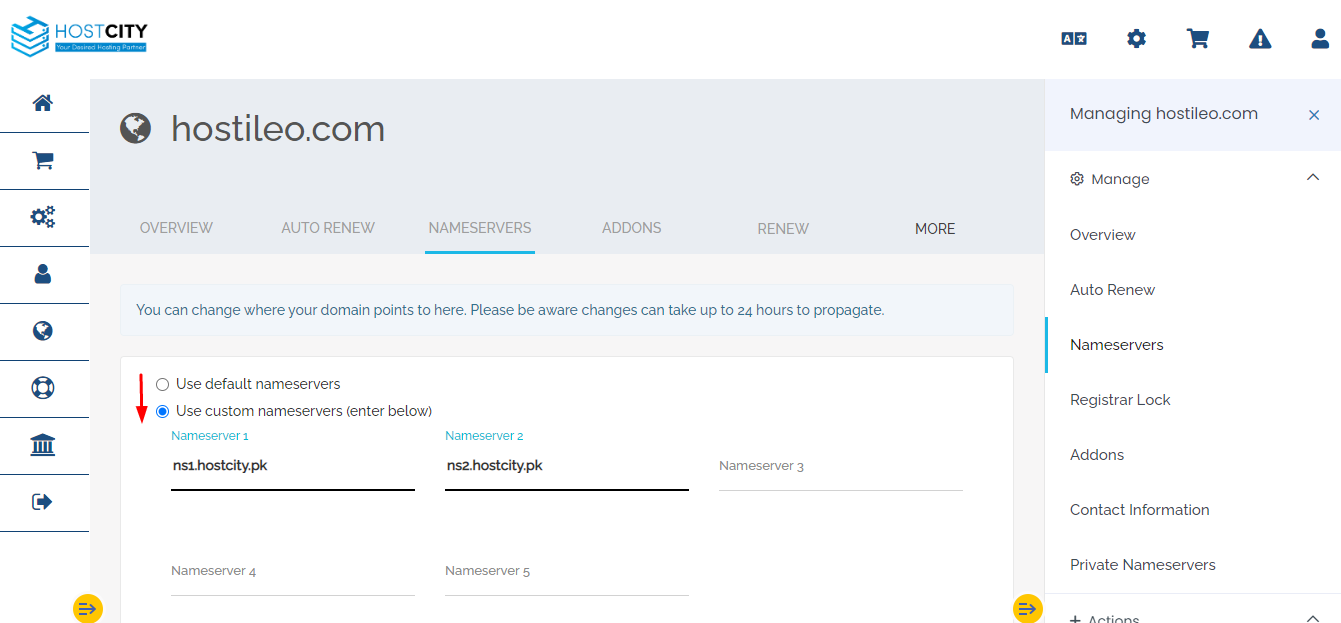
You can choose either default or custom name servers, according to your requirements.
Click on “change name servers”. And you are good to go.